Surviving a Malware 2.0 Attack
If you use sites like reddit or digg to find out what's new and interesting on the web, make sure you've got good -- I mean really good -- spyware/adware detection. If not, you'll likely be introduced to a very unpleasant malware distribution tactic known as "link hijacking." Believe me, you don't want that to happen.
I recently got clobbered by clicking on what appeared to be an authentic article but turned out to be a site rife with viruses and other malware. My virus software caught some of it, but, even so, I ended up with literally a couple of dozen adware and spyware programs (One lovely program generated a popup every 10 seconds).
Normally, I use Spybot, a really excellent free malware detector/cleaner. Unfortunately, the bad guys have been busy and Spybot could only detect and eliminate about 20% of the apps. I tried two or three other freeware tools and made little headway.
At this point I'm beginning to freak out a bit, with visions of all my personal data being sucked into the ether (as an aside, I never realized how violating it feels to have something like this happen). I broke down and bought a tool, Spyware Doctor from PC Tools.

I had no idea what to expect (other than user ratings at download.com), and I must say, I'm impressed. The tool was extremely thorough, scanning registry, hard drive, process stack, etc. As far as I can tell, it detected every remaining malware program and successfully removed them.
It has some other nice features as well. The OnGuard service provides continuous protection against a host of potential problems, including keylogging, popups, and malicious ActiveX controls. The tool also provides a simple facility for online updates, which keeps the library of known threats current.
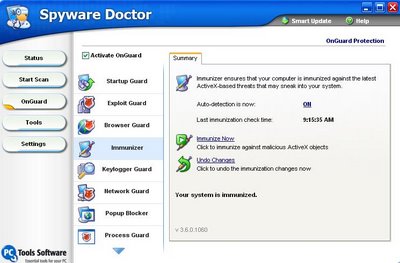
At $30 for one license, or $50 for two, I've found Spyware Doctor to be well worth the cost. I'd be interested in others' experience with this or similar tools.
I recently got clobbered by clicking on what appeared to be an authentic article but turned out to be a site rife with viruses and other malware. My virus software caught some of it, but, even so, I ended up with literally a couple of dozen adware and spyware programs (One lovely program generated a popup every 10 seconds).
Normally, I use Spybot, a really excellent free malware detector/cleaner. Unfortunately, the bad guys have been busy and Spybot could only detect and eliminate about 20% of the apps. I tried two or three other freeware tools and made little headway.
At this point I'm beginning to freak out a bit, with visions of all my personal data being sucked into the ether (as an aside, I never realized how violating it feels to have something like this happen). I broke down and bought a tool, Spyware Doctor from PC Tools.

I had no idea what to expect (other than user ratings at download.com), and I must say, I'm impressed. The tool was extremely thorough, scanning registry, hard drive, process stack, etc. As far as I can tell, it detected every remaining malware program and successfully removed them.
It has some other nice features as well. The OnGuard service provides continuous protection against a host of potential problems, including keylogging, popups, and malicious ActiveX controls. The tool also provides a simple facility for online updates, which keeps the library of known threats current.
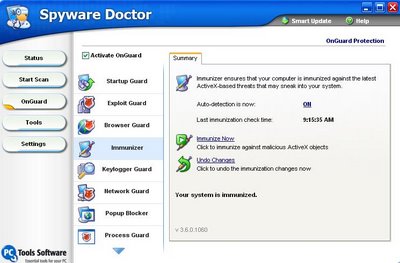
At $30 for one license, or $50 for two, I've found Spyware Doctor to be well worth the cost. I'd be interested in others' experience with this or similar tools.
